Affiliate links on Android Authority may earn us a commission.Learn more.
Backup your SMS, MMS and call log automatically - Android customization
June 13, 2025
We can back up nearly anything to the cloud, but text messages usually go bye bye when you switch handsets or factory reset a phone. We want to make sure that everyone is looking after their data. Specifically, we want to make sure you are backing up your SMS messages. I know at least our Canadian readers prefer the term ‘text messages’ here, which is possibly more accurate, but I’m going to stick with SMS for the sake of continuity.
Join us as we explore an app called SMS Backup+, and another app you’ve already heard of, Tasker.

Before we begin
Use SMS Backup+ to keep your messages safe
There is a good chance you’ve got anSMSmessage or two on your Android device, and there is a good chance you’d rather not lose them if you happen to misplace your phone. If for no other reason, perhaps you should look at backing up your SMS messages on a regular basis.
Straight out of the box, SMS Backup+ is super easy to use. It looks to backup not just your SMS messages, but also your MMS ones, as well as the call log. The idea is to dump these items into yourGmailaccount with a custom Gmail Label to keep them around forever.

Now, if you are aGoogle Hangoutsuser, have a look for the ‘SMS’ Label in your Gmail. If you see the Label, and it is packed full of your messages, today’s tasks are not really for you, your messages are secure and you may go on with getting ready for your weekend.
The general setup of SMS Backup+ is pretty near all of the input this app requires to keep your messages rolling to Gmail. Install the app, fire it up and let’s walk through it from there.

If all you desire to do is back up everything to a Label called SMS in your Gmail, turn auto backup check box on and enjoy your day. However, if you’d like to tune things a little, please continue along.
Picking which messages to back up
Auto backup settings
If the scheduled backup frequency is not to your liking, or you do not want auto backups at all, there is a big Backup button at the top of the screen just waiting to be pushed. If you do like the the automatic backups, but the Regular schedule times do not work for you, it is time to use our favorite customization app,Tasker.
Backup SMS using Tasker
To use Tasker to trigger SMS backup, we will use SMS Backup+ as a Third Party extension to Tasker.
What’s next
While I am sure you have far different ideas than mine when it comes to backup frequency, I hope that you see all of the available ways and times that you may use SMS Backup+ to fire your data over to Gmail.
We used a day value in our Tasker project, be sure to think outside the box for your needs. Perhaps backup your SMS messages when you connect to your homeWiFinetwork. Maybe put a 10 minute delay after receiving a message – that’s too easy, I know, create a few Tasker profiles and tasks that add 1 to avariableevery time you receive a message, then fire the backup when you get to 10 messages. Don’t forget to then reset the variable back to 0.

Finally, SMS Backup+ sends your messages toGmail, what are you to do if you do not want to use Gmail? You know it, there are well over a million apps in the Google Play Store, I am sure a few of them can help. Might I suggestSMS Backup & Restore, alsofree in the Google Play Store, which saves your messages as a text file (XML, to be more accurate,) on your device. Just make sure to pull the files from the device for secure backup.
Wrapping up
This is our favorite way to back up your messaging history and call logs. It is simple, thanks to the SMS backup+ application, but also very customizable and versatile thanks to Tasker.
Do you care to keep record of your SMS, MMS and call log history? What other tools do you use to manage things?
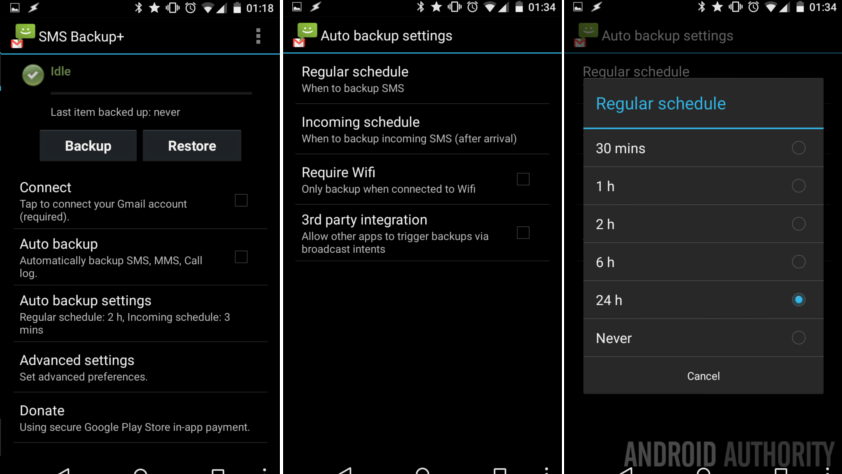
Thank you for being part of our community. Read ourComment Policybefore posting.